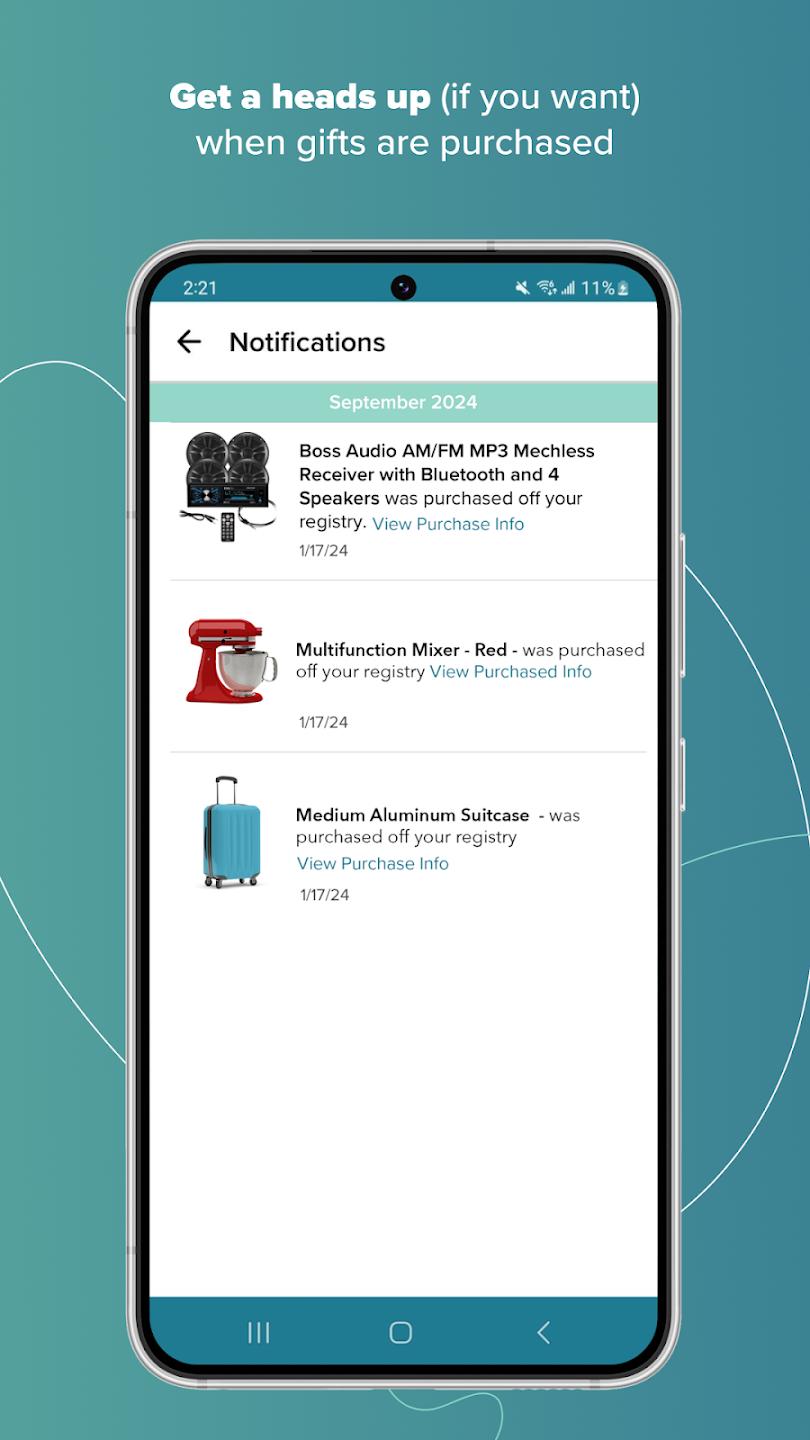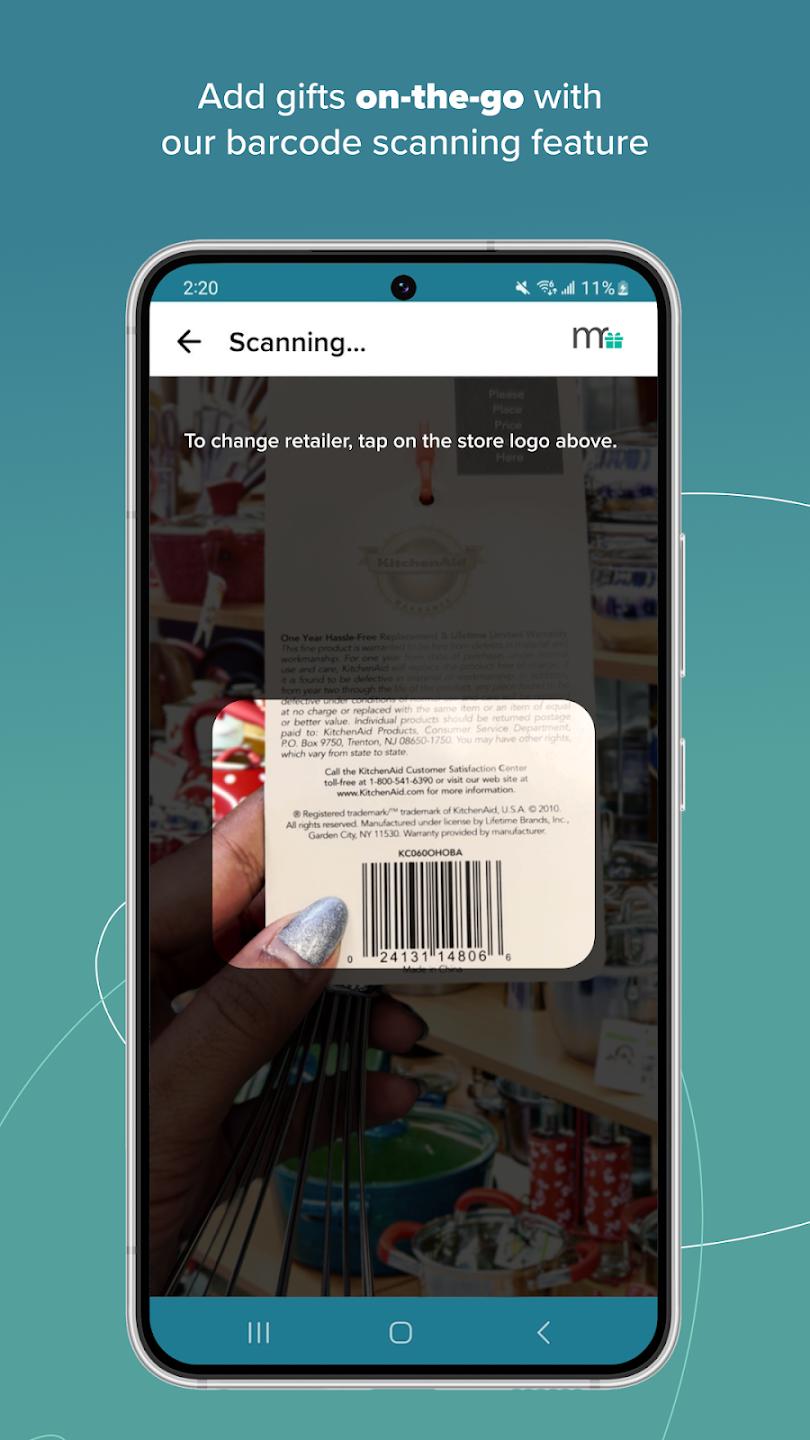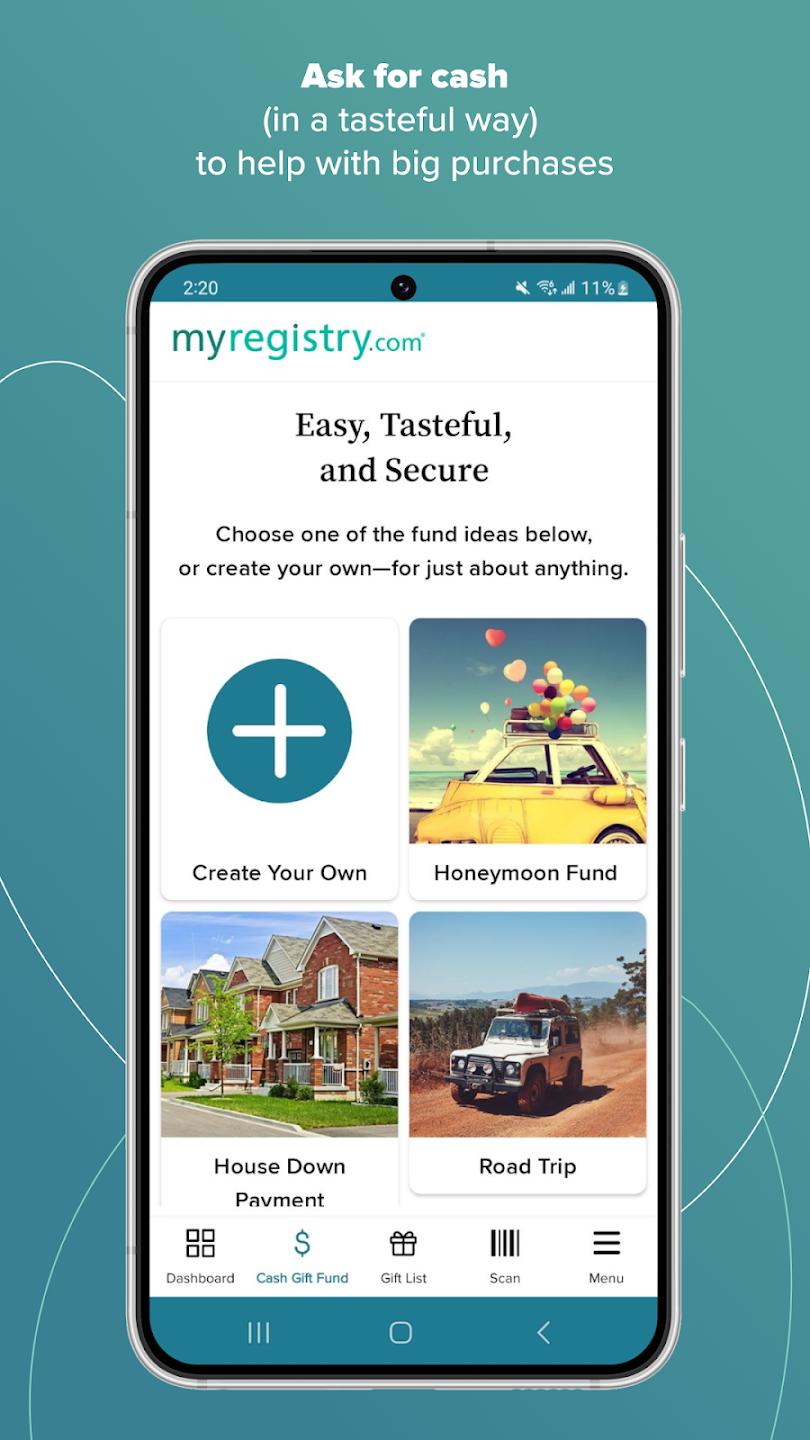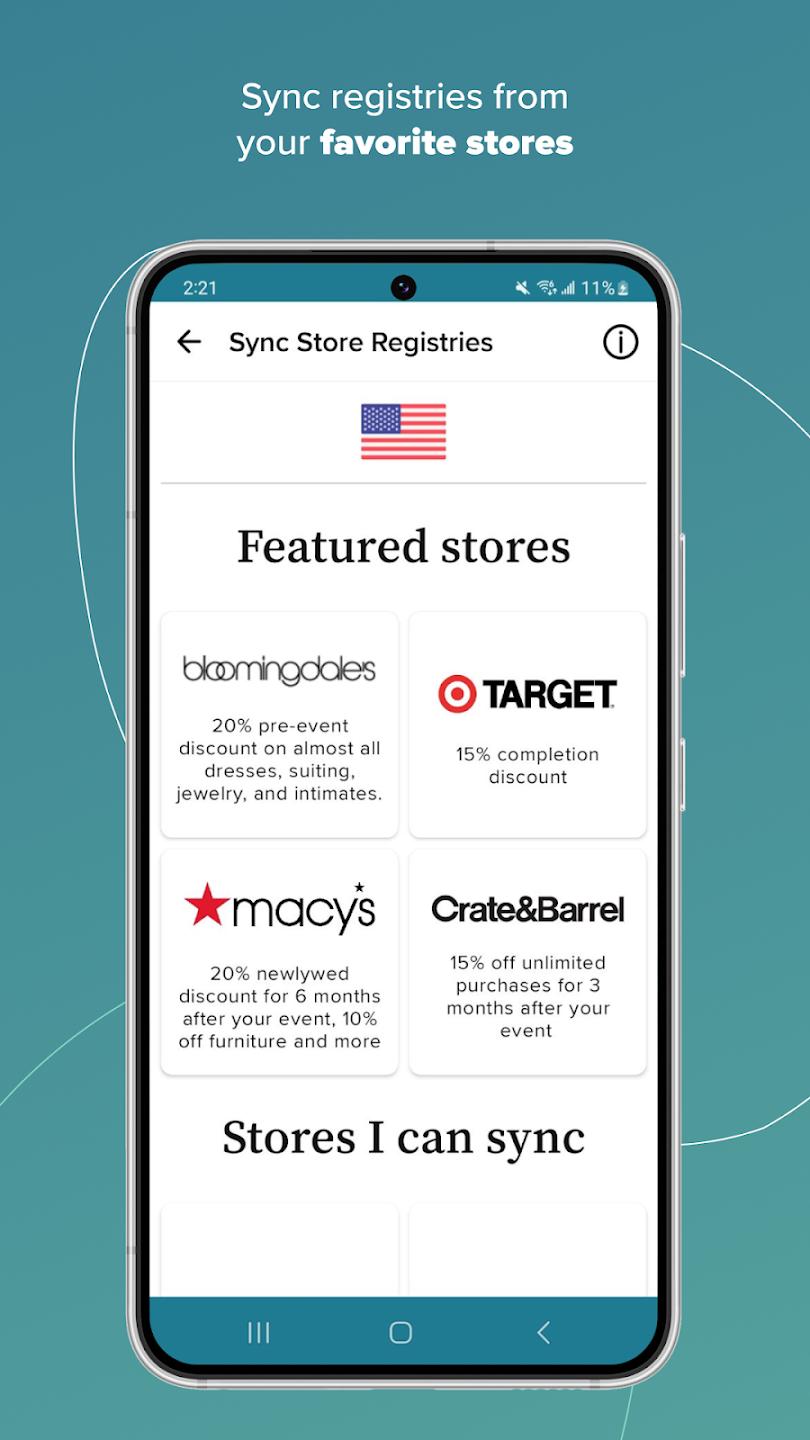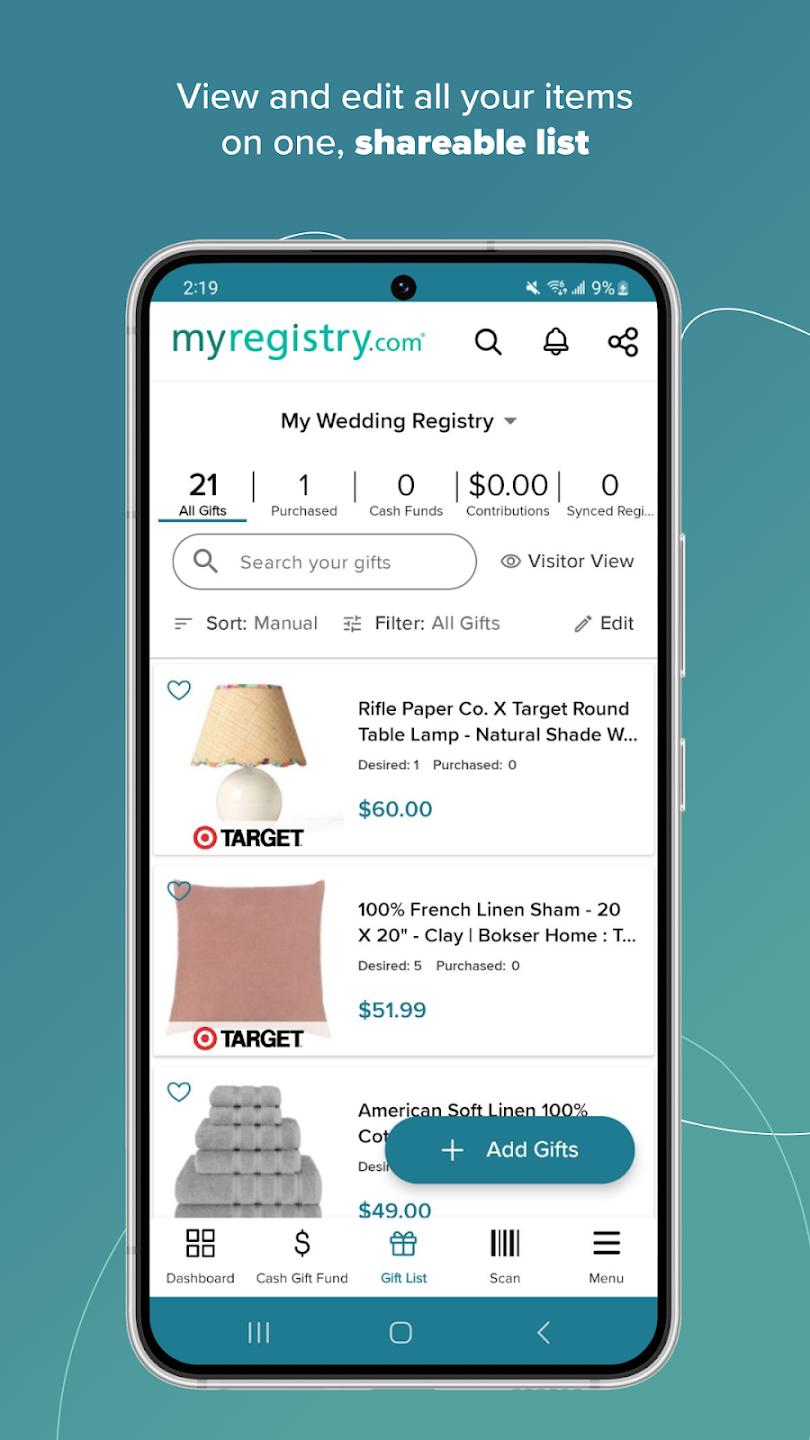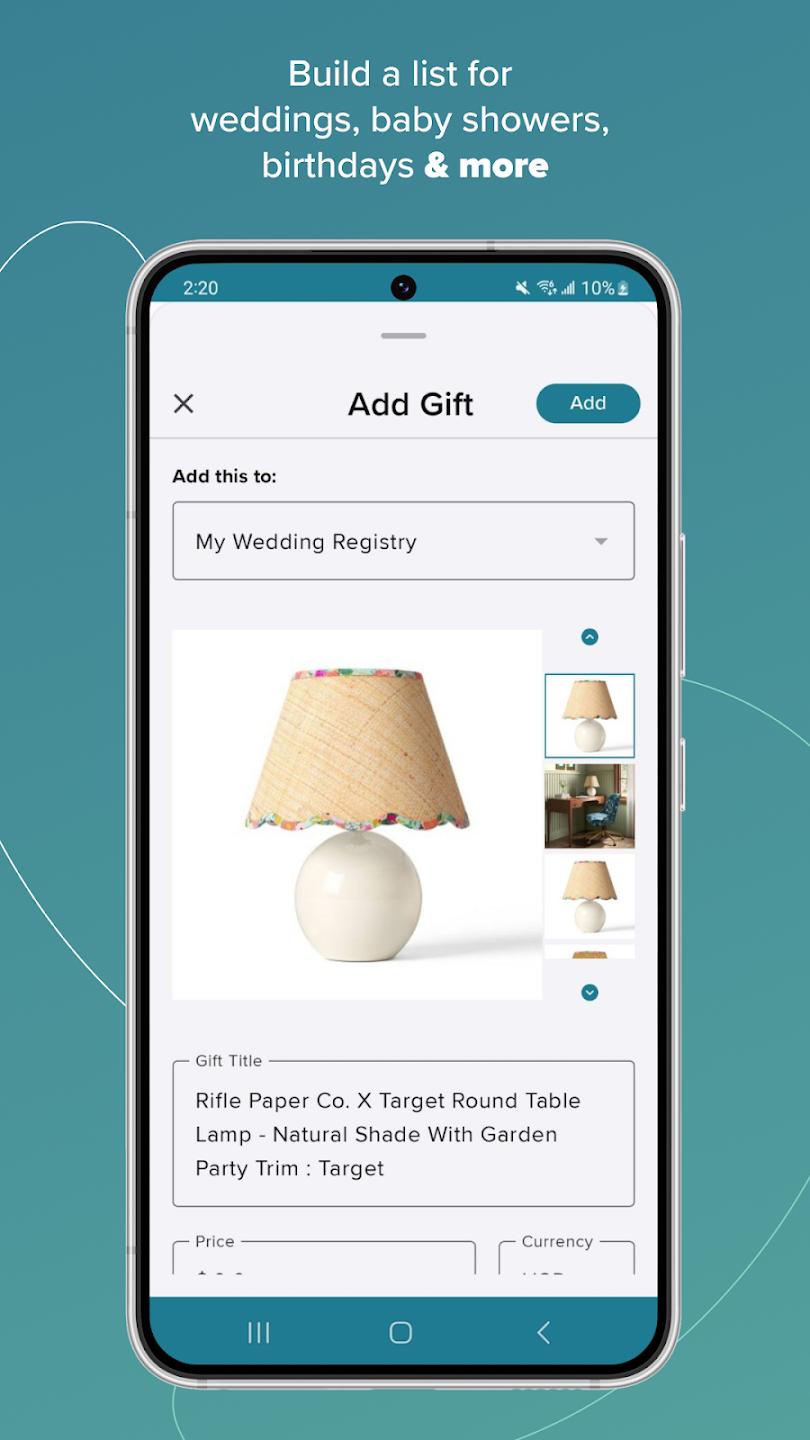Introduction:
MyRegistry is an all-in-one wishlist management app designed for expectant parents, newlyweds, and anyone looking to organize their gift registries in one convenient location. This unique platform connects you with family and friends, ensuring they are on the same page when it comes to your wishlists, making gift-giving a stress-free experience.Main Features:
- User-Friendly Interface: Navigate easily through the app to create and manage your registries.
- Add Gifts Seamlessly: Utilize barcode scanning, online searches, photo uploads, and cash gift options to assemble your wishlist.
- Inspiration Suggestions: Discover new items you may want to include as the app suggests popular choices based on your preferences.
- Share with Ease: Send your curated wishlists directly to friends and family for easy access and gifting.
- Organizational Tools: Sort your wishlist items by store, price range, and recency to enhance your experience.
Customization:
MyRegistry allows you to personalize your wishlist according to specific occasions such as baby registries, wedding registries, or general wishlists. You can adapt the app’s settings to reflect your preferences and needs, making it a versatile choice for various life events.Modes/Functionality:
- Barcode Scanning: Quickly add items to your wishlist using your device’s camera.
- Online Integration: Browse and add gifts from any website with ease.
- Photo Uploading: Snap images of gifts and input details manually for items not found online.
- Cash Gift Fund: Create and manage cash contributions for personal projects or gifts.
Pros and Cons:
Pros:
- All-in-one platform eliminates the need for multiple registries.
- Highly user-friendly with simple navigation and functionality.
- Encourages collaboration and communication among friends and family.
- Inspires creativity with suggested items.
Cons:
- May require an initial learning curve for new users.
- Limited offline functionality.
Discover more apps
3D battle simulator with customizable weapons, armor, and epic fights.
Speak Pal offers a unique platform for refining spoken English through a virtual conversation club, connecting users with language partners for supportive, ad-free learning experiences.
Wooden Block Adventure offers a serene, modern puzzle experience with classic sudoku elements, engaging challenges, and captivating graphics, all without a timer or internet requirement.
Cool R Launcher offers a modern, customizable home screen for Android devices, enhancing usability with themes, gestures, privacy features, and continuous updates for an engaging user experience.
pTron Fit++ is a fitness-focused app that syncs smartwatch data, customizes settings, and helps monitor health goals with an intuitive user interface.
Thrilling SUV racing game with customizable vehicles and intense challenges.
Create golems in your preferred sandbox game.
Flower Games - BubblePop is a vibrant match-3 bubble shooter featuring colorful gardens, over 6000 levels, power-ups, and social connectivity for an engaging floral adventure.